
Starting a new job can be a daunting experience for new employees. How they are welcomed and supported during this transition can significantly influence their overall job satisfaction and performance.
The resources on this page can assist supervisors in establishing clear goals, setting aside time for onboarding preparation, providing the right information and considering all aspects of a new employee's onboarding experience.
Resources for New Employees
While you prepare to onboard your new employee, please share the New Employee Onboarding webpage for resources and links to relevant information.
Onboarding Goals
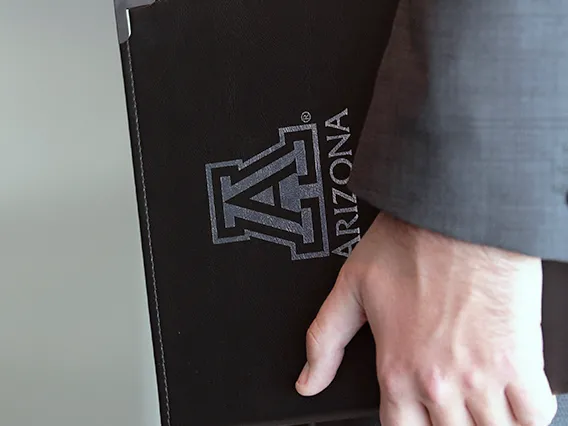
Onboard to the University
- Create a positive impression of the university and work environment.
- Introduce benefits and support services.
- Cultivate a sense of belonging and connection to others.

Onboard to the Department
- Introduce departmental goals, policies, and procedures.
- Help new employees build relationships with colleagues.
- Address new employees' anxieties.
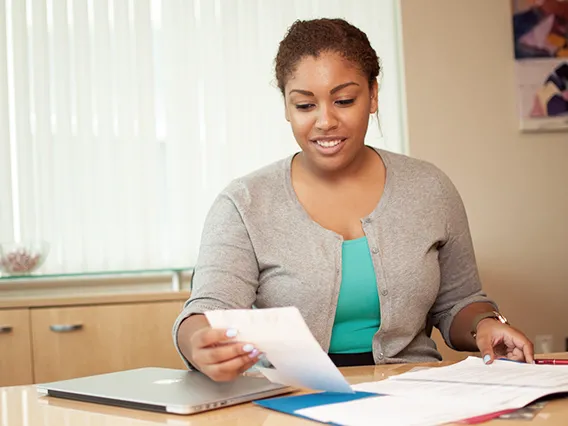
Onboard to the Role
- Communicate the supervisor's expectations.
- Provide necessary job information and resources.
- Foster a partnership between the employee and relevant departments.
Onboarding Toolkit
Onboarding Partners
One way to assist the new employee through the initial adjustment period is to provide them with an onboarding partner. The role of the partner is to serve as an informal point of contact for information about the new employee's position and department procedures and social norms. They help create a sense of inclusion and provide support.
The onboarding partner supplements, not substitutes, regular interaction with the employee's supervisor.
Selection Criteria
- Employed more than one year.
- Has time (or is given time) and is willing to be accessible to the new employee.
- Good performance history.
- Skilled in the new employee’s job.
- Proud of the organization.
- Peer of the new employee.
- Patient with good communication and interpersonal skills.
- Positive role model.
- Liked/respected by other employees.
Onboarding Partner Functions
- Serve as an information source for the new employee on policies, procedures, expectations and norms.
- Clarify assignments.
- Identify resources.
- Provide opportunities for the new employee to socialize with others.
- Be a lunch companion.
- Be a tour guide.
- Provide feedback and encouragement.
- Provide introductions.
LinkedIn Learning Courses on Onboarding
Visit the About LinkedIn Learning page to activate your free account.
Onboarding New Hires as a Manager
Learn about preboarding activities and your role in new employee success. Explore ways to make the first day and beyond a successful experience for new employees. Get ready to ensure your new hires feel welcome and ready to contribute!
Onboarding in the Hybrid/Remote Workplace
Learn five strategies for enhancing your hiring process by creating an onboarding system to help new employees feel more connected from day one. Ensure your new hires start off on the right track.
Employee Experience
Learn about the importance of employee experience, strategies to keep employees engaged throughout the employee life cycle, and how to measure progress and improve the process.
