Three Ways LinkedIn Learning Can Help You Plan and Grow
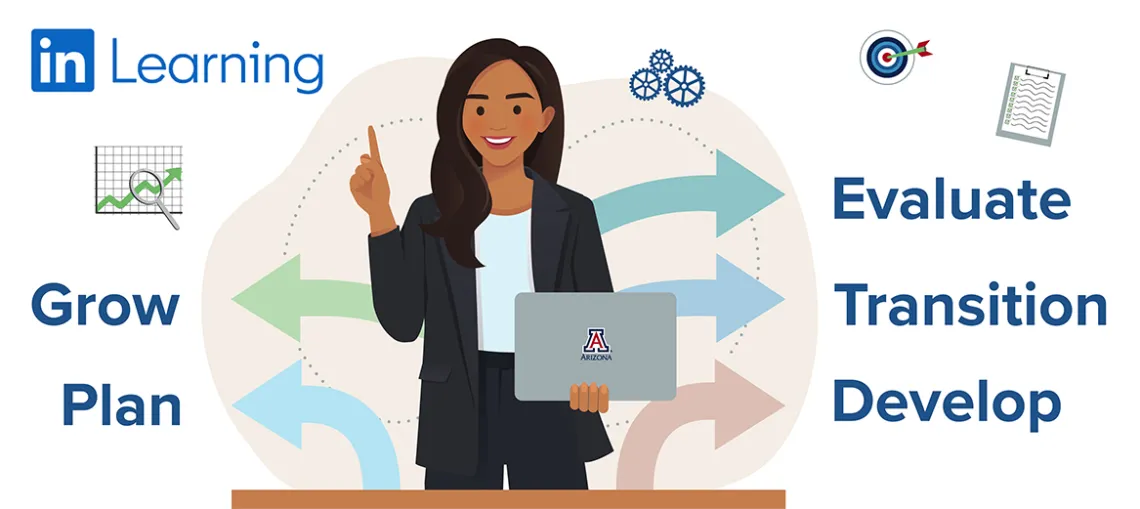
With so much happening in a day, it is tough to dedicate time to strategize and plan for our career goals. But as the year winds down, now is a good time to think ahead to the next 6-12 months. Where do you want to be?
Here are three ways you can use LinkedIn Learning to help you identify those goals and reach them in 2025.
Set a Career Goal to Receive a Personalized Plan
LinkedIn Learning helps you find and set career goals. Based on your chosen goals, LinkedIn Learning provides a personalized learning plan complete with course recommendations and potential career paths for future roles. Your selected career goal is private and only visible to you.
To find and set a career goal:
- Log in to your LinkedIn Learning account through EDGE.
- In LinkedIn Learning, select the “My Career Journey” option on the left-hand side menu.
- Find the “Career Goal” box and select the blue “Get Started” hyperlink.
- Set one of the three listed options to get started!
Earn a Professional Certificate
Explore 11 new professional certificates to help you develop skills in areas like communication, leadership, AI development and more. After watching the courses, you will earn the certificate by taking an online exam, which you can choose to add to your LinkedIn Learning profile or your resume.
Take a Skill Evaluation
LinkedIn Learning provides more than 40 skill evaluations – guided self-evaluations to gauge how confident you are around various topics. The topics include a combination of hard and soft (or power) skills. After answering a few short questions, you will receive personalized course recommendations to assist with growth in the evaluated skill.
To find skill evaluations:
- Log in to your LinkedIn Learning account through EDGE.
- In LinkedIn Learning, select the “Content” option on the left-hand side menu.
- Select the “Business,” “Technology,” or “Creative” tab.
- Find the “Skill Evaluations” section under each tab and select a skill to start the evaluation.
Take advantage of these LinkedIn Learning features to help you plan for your professional and career development in 2025. Visit the About LinkedIn Learning page to activate your free account.
